Since writing my blog post about the difficulties in getting a supermarket delivery slot, I was successful in grabbing one.
As my contribution towards the nation’s fight against coronavirus, I have written step by step instructions on what I did, in the hope that it may help somebody else…
This guide applies to the Morrisons website, although I see no reason why it wouldn’t work with Tesco. This is because these two supermarkets are releasing new slots, every night at midnight!
At the time of blogging, in my area of the country, Morrisons are making slots available 21 days in advance. For example, from 00:00 on 01/04/2020, you’ll be able to try to book a delivery for 22/04/2020. Tesco appear to be 24 hours behind, meaning at 00:00 on 01/04/2020, slots will be made live for 21/04/2020.
Just don’t be a second later than midnight!

- Ensure you have a Morrisons account and you know the login details. You don’t want to be registering accounts and resetting passwords at midnight.
- Earlier in the day, fill your trolley with enough items to checkout. Ensure you meet the minimum amount required to checkout later. Your trolley will stay full, waiting for you, hours later.
- Try to avoid adding items on special offer, as that can slow down the checkout process.
- It is possible to use the contents of a trolley from one of your previous orders. Just ensure that you follow the above steps.
- Once you get your delivery slot, you’ll want to check out right away. People have reported the website crashing, due to too much traffic and losing their slot! You do not want to be hanging around the Morrisons website at midnight, any more than you would a dark alley in New York.
- Don’t forget, you can add and remove items up to 72 hours before the delivery date, so it doesn’t matter what you checkout with – just take it out later.
- To avoid stockpiling, you cannot add more than three of one item – so filling your trolley with Katie Hopkins’ autobiography won’t work – even if you have no intention of buying them.
- Between 22:30 and 23:00, enter the grocery section of the website. I did this using two devices, in case one crashed, but don’t worry if you only have one. You’ll be placed in a virtual queue – possibly for a while.
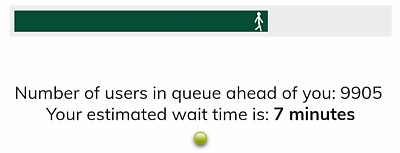
- Once you finally reach the end of the queue, ensure that you are logged in.
- Now you have to just wait until midnight. Every five minutes or so, click into an item or update the trolley. This will stop Morrisons logging you out due to inactivity.
- As soon as it reaches 00:00, click on ‘Book a delivery ‘. Follow the usual steps, remembering you can only book slots 21 days into the future.
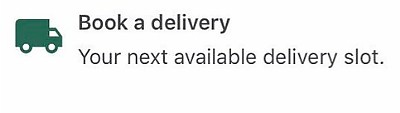
- Once you have your slot, immediately go to the checkout and pay as normal.
- Be patient. I had to try three or four times at this stage, including twice while confirming payment.
- If you get this message, the website is doing a Basil Fawlty impression. Instead of admitting it made a mistake, it blames the customer.

- Should you encounter an error, try not to press the back button or refresh the website. Just go to the checkout and try again. This way, it should retain your delivery slot.
- Good luck!
Success!

Sharing is Caring

We have all got to work together to beat the coronavirus pandemic.
If you know someone who is struggling to get a delivery slot – especially if they are elderly or vulnerable – please make them aware of this guide.
By using the web address https://cutt.ly/GetASlot you can access this guide, without having to trawl through the rest of my blog.
No trackbacks yet.
Posts with similar tags
No post with similar tags yet.

 I challenge anyone to find a past time more enjoyable for a schoolboy, than spending an afternoon alone in their bedroom, with only a glossy publication and the photos printed inside for company...
I loved browsing the Argos catalogue as a kid.
With this in mind, I can't have been the only person to shed a tear when...
I challenge anyone to find a past time more enjoyable for a schoolboy, than spending an afternoon alone in their bedroom, with only a glossy publication and the photos printed inside for company...
I loved browsing the Argos catalogue as a kid.
With this in mind, I can't have been the only person to shed a tear when...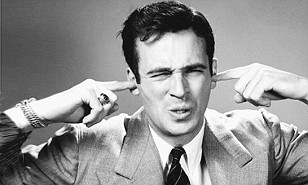 The recent hot weather has given me no choice but to dig out a desktop fan from the wardrobe. What other choice did I have in the heat, apart from ripping off my own skin?
As far as cooling me down, the fan does a reasonably good job. It does have one problem. It's very loud....
The recent hot weather has given me no choice but to dig out a desktop fan from the wardrobe. What other choice did I have in the heat, apart from ripping off my own skin?
As far as cooling me down, the fan does a reasonably good job. It does have one problem. It's very loud.... Considering I haven't left the house since February, this is a very appropriate t-shirt for me!
...
Considering I haven't left the house since February, this is a very appropriate t-shirt for me!
... When it comes to online grocery shopping, there is now a greater challenge than simply finding somewhere that hasn't sold out of toilet roll. The first, and by far greatest hurdle to overcome is that of getting a delivery slot in the first place!
If you were to dare attempt to shop online at Morrisons, you'll...
When it comes to online grocery shopping, there is now a greater challenge than simply finding somewhere that hasn't sold out of toilet roll. The first, and by far greatest hurdle to overcome is that of getting a delivery slot in the first place!
If you were to dare attempt to shop online at Morrisons, you'll... I couldn't help but notice a new commemorative coin, which has gone on sale.
The new coin is in the style of a fifty pence piece, although I do not believe it to be legal tender.
The coin depicts the mass murderer, Jack the Ripper.
Now, I am aware that many of his crimes date back over 130...
I couldn't help but notice a new commemorative coin, which has gone on sale.
The new coin is in the style of a fifty pence piece, although I do not believe it to be legal tender.
The coin depicts the mass murderer, Jack the Ripper.
Now, I am aware that many of his crimes date back over 130...
 So you stumbled across my blog. No doubt after searching for something bizarre on Google. Before you hit that 'Back Button', why not stay and have a read for a few minutes?
So you stumbled across my blog. No doubt after searching for something bizarre on Google. Before you hit that 'Back Button', why not stay and have a read for a few minutes?

Leave a Reply