I went to see Robots at the cinema yesterday. I had been looking forward to this for months since seeing the trailer back in the autumn. While the film wasn’t bad I wasn’t impressed. It was certainly not as good as the other computer animated features I saw last year – Shrek 2, The Incredibles & Shark Tale.
The film follows a robot who wants to be an inventor. He goes to Robot City in search of his hero. His hero is gone and has been replaced by a big bad robot determined to bring havoc to the industrial world.
The film had its funny moments, but was too much of a kids film for my liking. Unlike the films mentioned above, I will not be buying this on DVD when released.

Moving on, I’ve recently learnt about a great piece of software known as Coolstreaming which will LEGALLY allow you to watch English football matches over the internet for free!
The streams are broadcast from all over the world (probably everywhere but the UK!). These can be found on the Coolstreaming application and run on a Streaming Media Player. Windows Media Player will do, but it is recommended to use VLC (also free).
Coolstreaming can be downloaded here. VLC here.
To run this properly you will need at least a 1mbps connection, so if you have a crappy 56k dial up or even 512 broadband – stop!
Its very basic to set up, here’s a quick guide
1) Download and install Coolstreaming and VLC Media Player.
2) Start Coolstreaming, click on the properties icon.
3) In the box next to “application to open asf stream” enter C:Program FilesVideoLANVLCvlc.exe.
4) In the box next to “application to open asf stream” enter the location of Real Player (if installed) if not C:Program FilesVideoLANVLCvlc.exe.
5) Now double click a channel form the list, I recommend ‘Test sport’ (which is Star Sport) or Guangdong Sports.
6) It make take a few minutes to load and the quality will be crap. Wait 10-20 minutes and you’ll have a very good quality stream.
A few notes, if you are behind a router you will probably need to enable DMZ as the streams will be blocked by the routers firewall. If you are running a software firewall you may also need to open the ports and/or give permission to both Coolstreaming and VLC to access the internet.
As this uses up so much bandwidth you should not run any Peer to Peer programs at the same time, these will drain your connection.
Thanks to copey123 from WACCOE for originally instructing me on how to install this software – now I have another reason why I don’t need Sky Digital!
Lastly, I’ve mentioned on here before how I much prefer Firefox to Internet Explorer. I still do, but take a look at this, it appeared when browsing a website and apparently it’s a common annoyance. Pretty ironic huh?

No trackbacks yet.
Posts with similar tags
No post with similar tags yet.

 Considering that Leeds are now a Premier League team, is it time to start collecting stickers again?
...
Considering that Leeds are now a Premier League team, is it time to start collecting stickers again?
... With all these television shows and films from the past getting censored or banned, in light of recent events, I was amazed when my brain recalled a movie from my childhood... Short Circuit. Well, two movies, considering there was also a popular sequel, imaginatively named Short Circuit 2.
The lead role in both (that wasn't a...
With all these television shows and films from the past getting censored or banned, in light of recent events, I was amazed when my brain recalled a movie from my childhood... Short Circuit. Well, two movies, considering there was also a popular sequel, imaginatively named Short Circuit 2.
The lead role in both (that wasn't a... Happy 45th Birthday, Sharky.
...
Happy 45th Birthday, Sharky.
...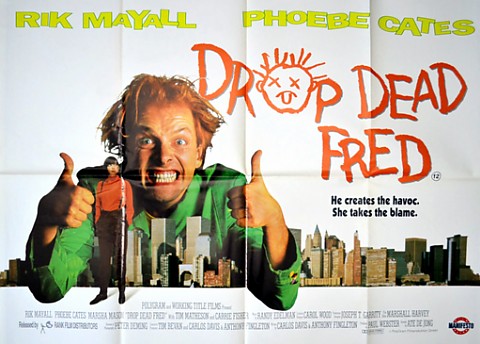 It has probably been over 15 years since I last watched the film, but for reasons I am unable to explain, I was drawn to watching Drop Dead Fred.
I loved this movie as a kid. It was rude, funny, childish and very silly. Would I still enjoy it, now that I am an (apparently) mature...
It has probably been over 15 years since I last watched the film, but for reasons I am unable to explain, I was drawn to watching Drop Dead Fred.
I loved this movie as a kid. It was rude, funny, childish and very silly. Would I still enjoy it, now that I am an (apparently) mature...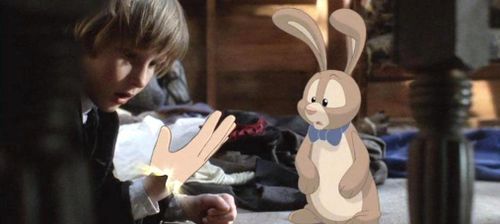 Roman has a new favourite film!
This morning, he sat in this run, silently watching a movie I put on. He was enthralled! The title of the film... The Velveteen Rabbit!
I don't know if it'll beat his all time favourite - Keeping Up Appearances - but as far as movies go, he loves this one.
I have already found something...
Roman has a new favourite film!
This morning, he sat in this run, silently watching a movie I put on. He was enthralled! The title of the film... The Velveteen Rabbit!
I don't know if it'll beat his all time favourite - Keeping Up Appearances - but as far as movies go, he loves this one.
I have already found something...
 So you stumbled across my blog. No doubt after searching for something bizarre on Google. Before you hit that 'Back Button', why not stay and have a read for a few minutes?
So you stumbled across my blog. No doubt after searching for something bizarre on Google. Before you hit that 'Back Button', why not stay and have a read for a few minutes?

Leave a Reply